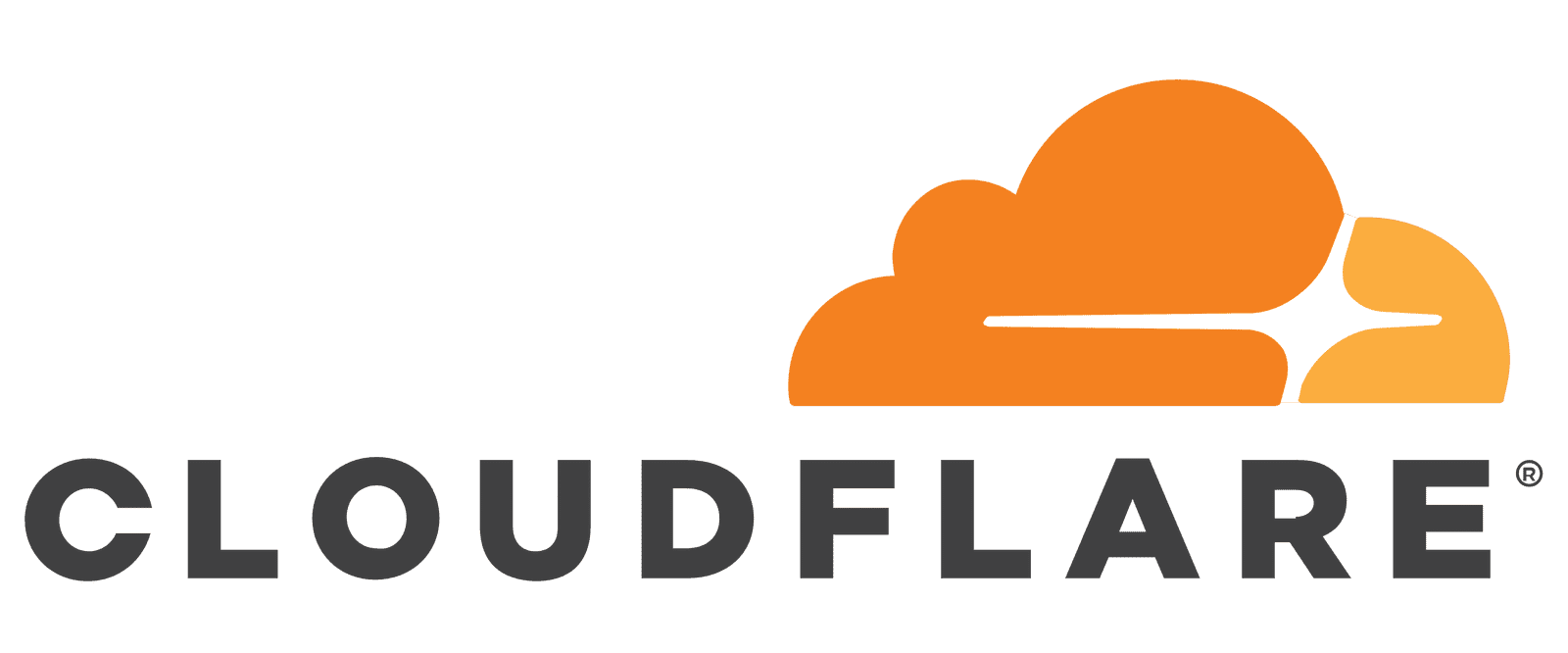Steps to Delete Account
1. Launch the RoshanEmall App if you wish to delete your account.
2. Look for the Avatar (human like) icon, orange in color. This is found in the Home section of the App on the far right.
3. Click on it. A drop down menu will appear. You can see " Delete my Account ".
4. Click on it.
5. A pop up message will appear. Read the message carefully to confirm that you want to delete your account. This step is irreversible, so make sure you really want to delete your account before proceeding.
 (1).png)